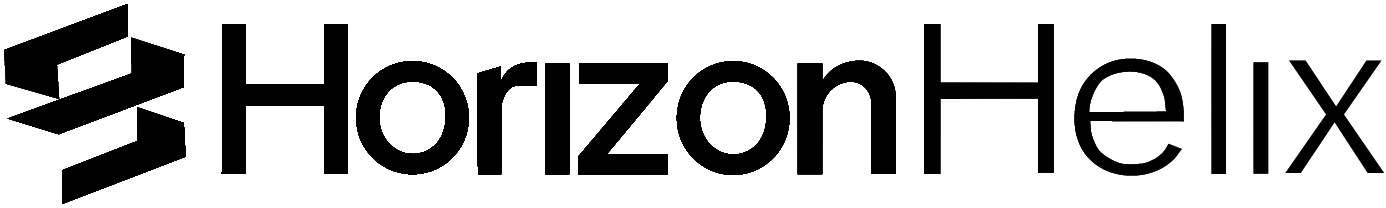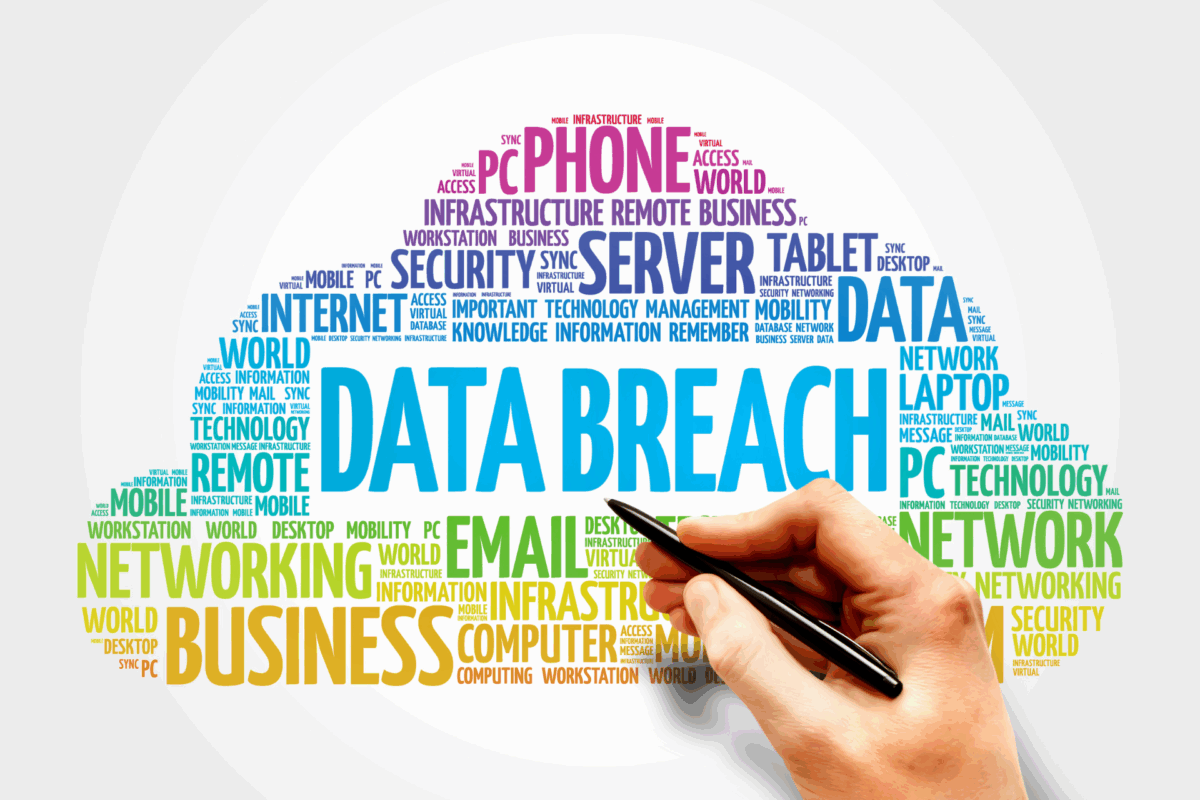Microsoft Recall: How this Feature Puts Your Privacy at Risk
Anthony Duran
on
May 28, 2025
Microsoft first introduced Copilot’s Recall feature in May 2024 with the launch of Copilot+ PCs. Recall automatically captures encrypted snapshots of your screen every few seconds, allowing you to search your on-screen history using more colloquial language.
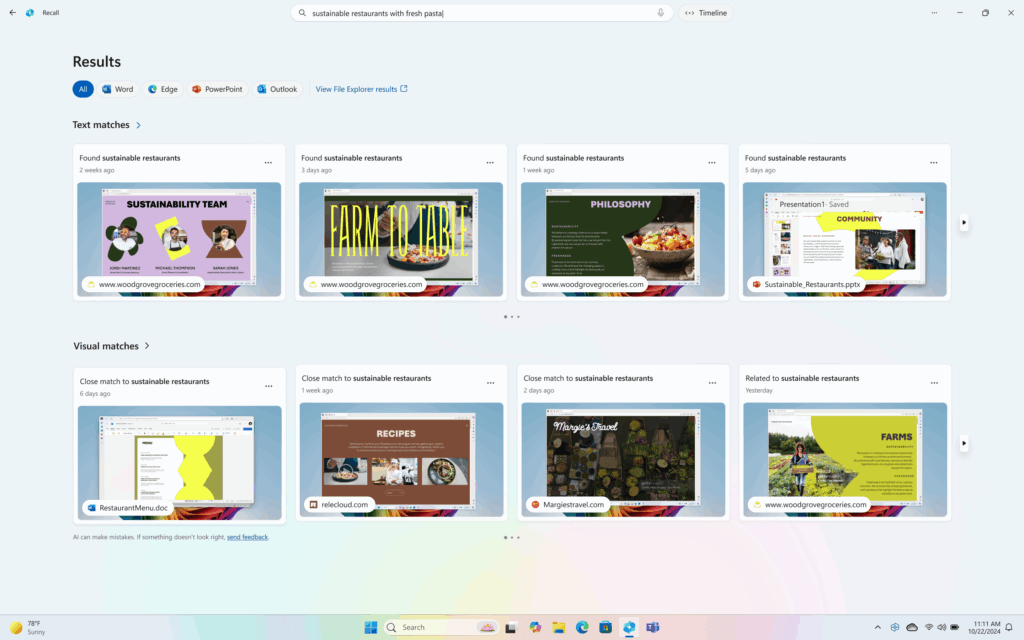
Credit: Microsoft
The data stays local on your device. After privacy concerns, Microsoft officially released Recall in April 2025 with improvements, including making Recall disabled by default which gives users more control over their involvement.
Security Concerns
Copilot’s Recall functionality is a great tool that can help many people; however, it is inherently dangerous to cyber and personal security. Apps like Signal, known for their safety by having disappearing messages, could be obsolete if even one of the users in a conversation has Recall since it can store sensitive information even after it is deleted from Signal.
Even if you opt out of Recall, whoever you are communicating with could be opted in, and your conversations or information shared could be stored, even after you delete them. Conversations will no longer be gone when deleted, but instead are saved to the opted-in user’s storage. Moreover, there is no notification that Recall is storing the information of a user (opted out) who is engaged in a conversation with another user who is using Recall.
Be cautious of what you share. It has been a common practice to be careful of what you share on the internet since its dawn, but now it could be more important than ever as even trusted people could inadvertently capture your information. Recall could still be a risk for someone who has opted out through daily conversations. As of now, the only way for Recall to not store information is for both parties to opt out.
Opting Out of Copilot's Recall
Copilot’s Recall was re-released on the latest Windows 11 24h2 update (KB055627). Recall is only available on Copilot+ PCs. If you do not have a Copilot+ PC you do not have to worry about having Recall yet, but you will have to be wary about those who have a Copilot+ PC and have installed the newest update for Windows.
If you do have a Copilot+ PC and want to opt out, follow these steps:
- Go to Settings
- Select Privacy & security
- Choose Recall & snapshots.
- Toggle Recall Off
*You can also pause Recall temporarily from the system tray icon by selecting Pause.