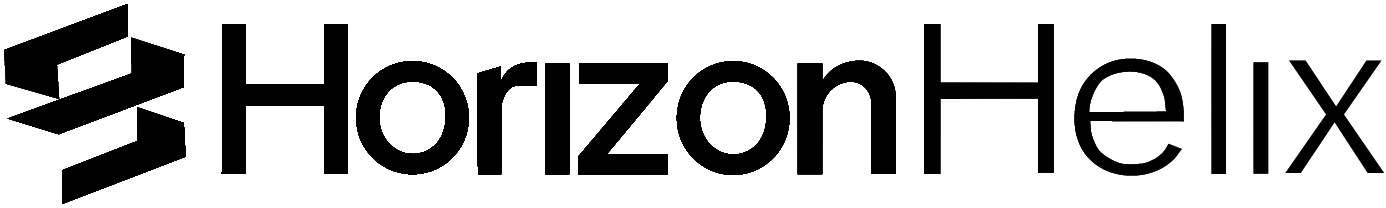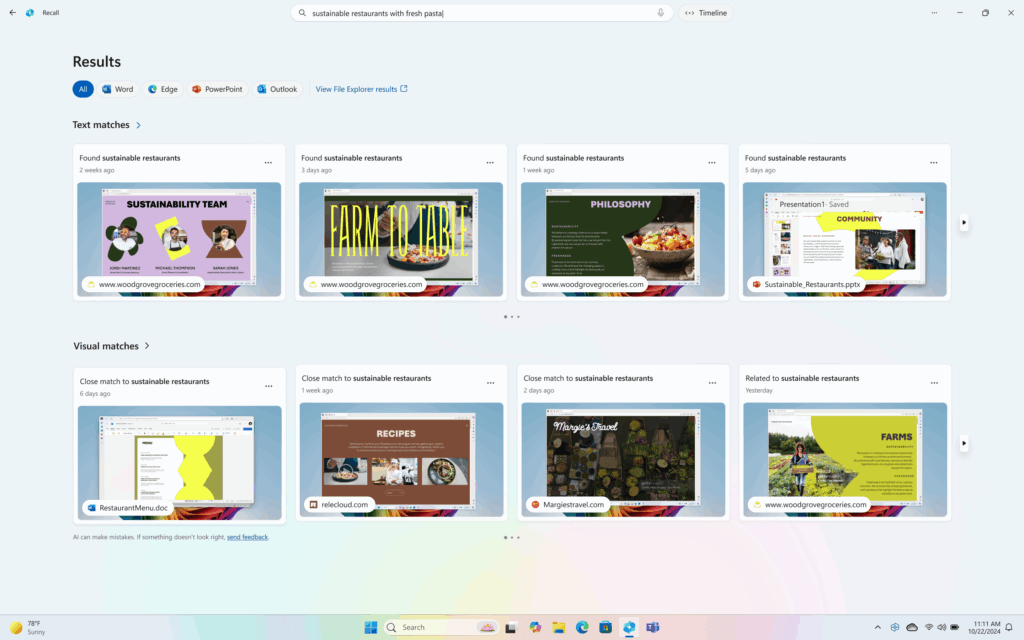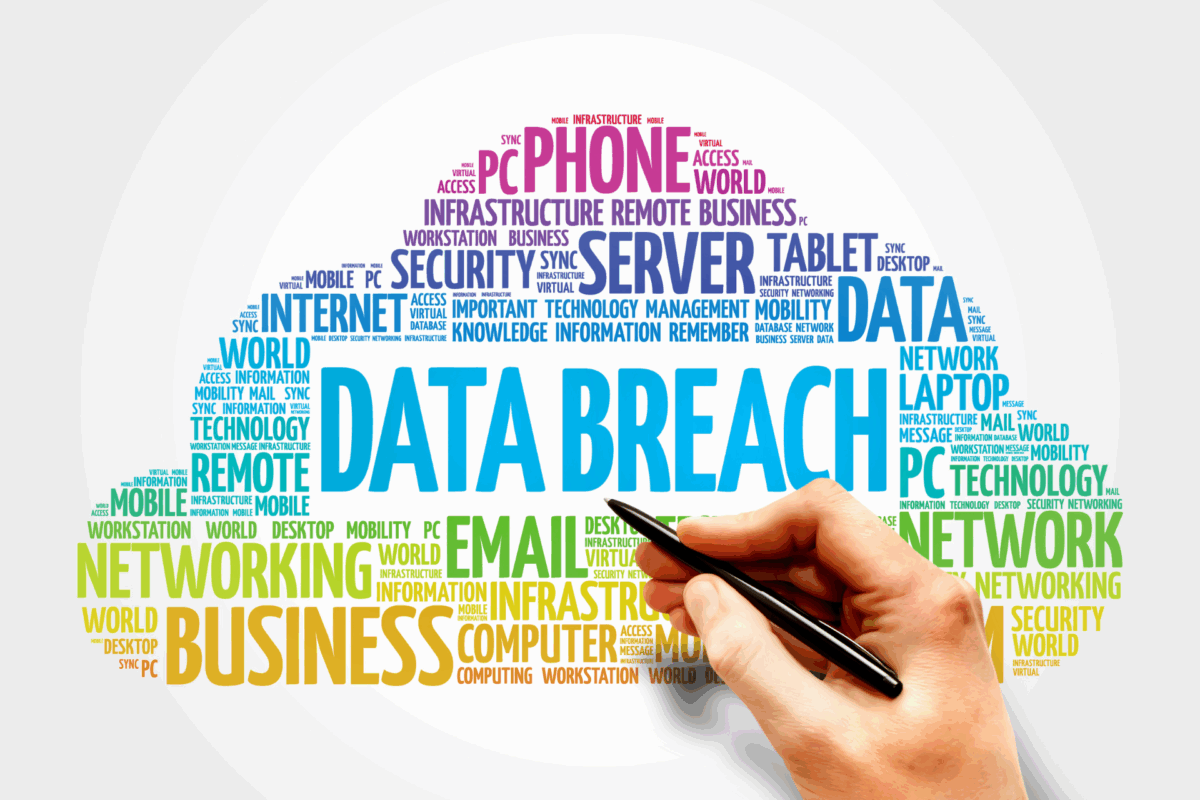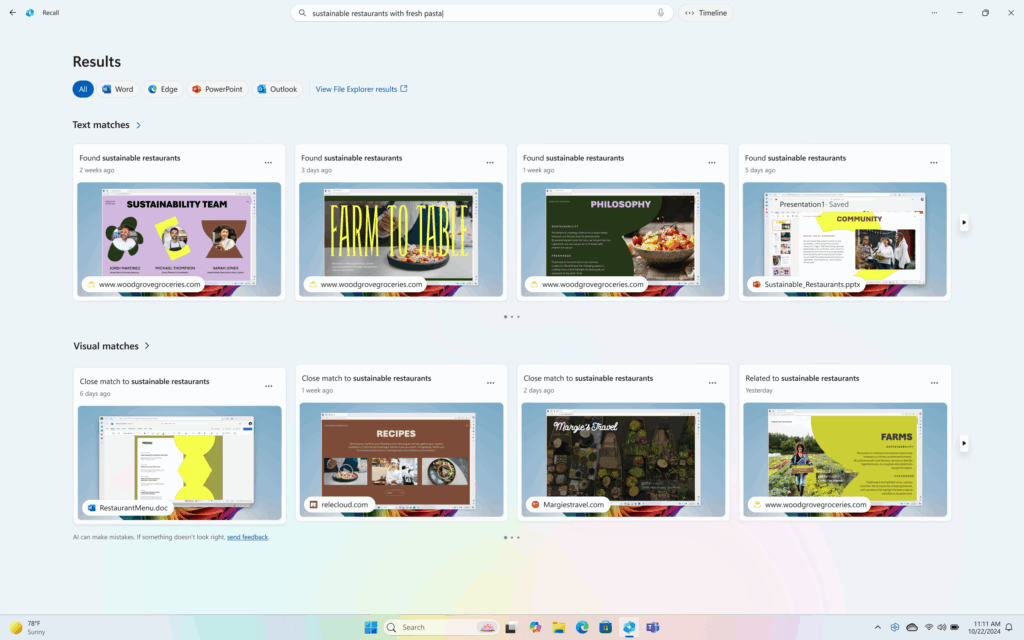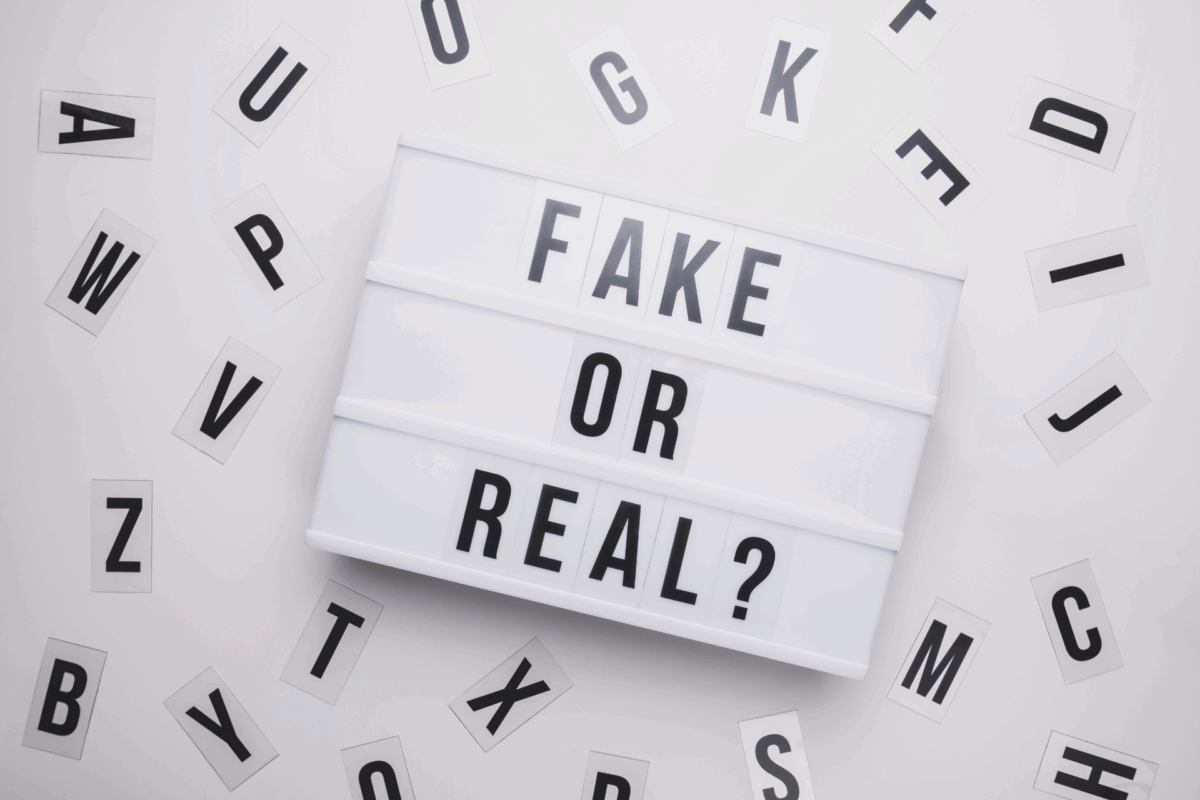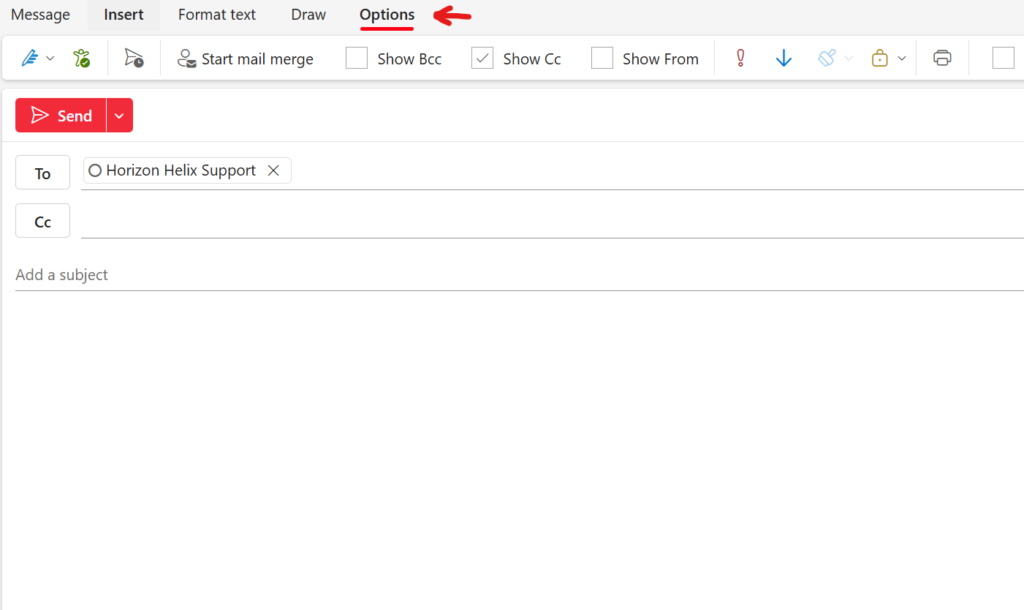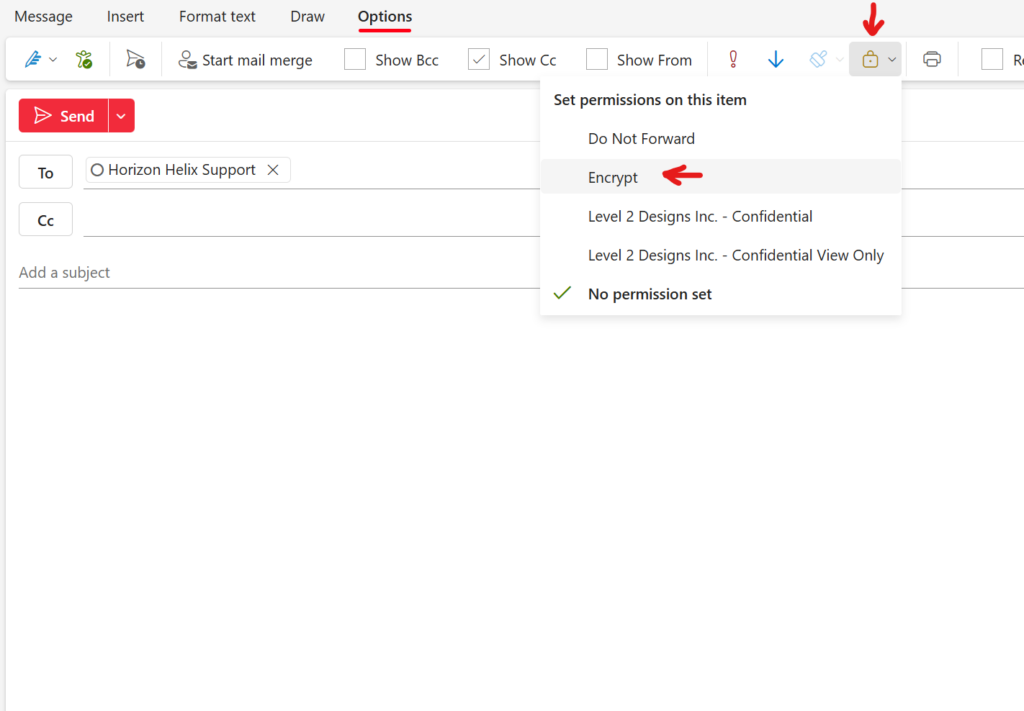Cyber Safety: Brute Force Hacking
Anthony Duran
on
June 2, 2025
Among the many cyber threats targeting login credentials, brute force attacks remain one of the most common and persistent. These attacks can compromise personal accounts, business systems, and entire networks when proper safeguards are not in place. Understanding how they work and how to defend against them is essential for anyone using digital tools.
What Is a Brute Force Attack?
A brute force attack is a hacking technique that attempts to guess passwords or encryption keys by trying every possible combination until the correct one is found.
It’s a trial-and-error approach that can be used to:
-
- Access user accounts
- Crack encrypted files
- Gain administrative control over websites or systems
While it may sound crude, brute force attacks are very effective, especially when users rely on weak passwords or outdated systems.
Common Types of Brute Force Attacks
There are several variations of brute force attacks, each with its own strategy:
-
- Simple Brute Force: Tries every character combination one by one.
- Dictionary Attack: Uses a list of common words and passwords.
- Credential Stuffing: Tries known username/password pairs from data breaches.
- Reverse Brute Force: Applies a common password across multiple usernames.
- Hybrid Attack: Combines dictionary words with random characters to increase complexity.
Why Brute Force Attacks Are a Serious Threat
These attacks are:
-
- Automated: Hackers can run them continuously without direct involvement.
- Widespread: Thousands of accounts can be targeted simultaneously.
- Effective: Weak or reused passwords are quickly cracked.
With advancements in technology like NVIDIA’s RTX 5090, brute-force attacks have become significantly more powerful. A processor of this caliber can instantly crack simple passwords such as “password123.” In contrast, passwords that are at least 10 characters long and include a mix of symbols, numbers, and both uppercase and lowercase letters are far more resistant to brute-force methods.
The likelihood of such a complex password being cracked during the lifetime of your account is extremely low. To put it into perspective, a hacker would statistically win the lottery 185 billion times before successfully brute-forcing a single 10-character complex password.
How to Protect Yourself
Brute force attacks are preventable with the right strategies. There are many precautions you can take to improve your protection.
1. Use Strong, Unique Passwords
Avoid common words or patterns. Use a mix of uppercase and lowercase letters, numbers, and symbols. Writing down your passwords is always an efficient way to keep your password handy. If you want to stay virtual, password managers are another great option to keep your passwords accessible anywhere at any time.
2. Enable Multi-Factor Authentication (MFA)
MFA adds a second layer of security by requiring you to confirm your login attempt using a separate device or method, such as a phone notification or a temporary verification code. Even if an attacker guesses your password, they would still need access to the second factor to gain entry.
3. Limit Login Attempt
Systems that temporarily lock accounts or introduce delays after failed attempts can deter attackers.
4. Monitor for Suspicious Activity
Keep an eye out for failed login attempts or access from unfamiliar locations. Many platforms offer alert systems for unusual behavior.
5. Keep Software Up to Date
Security patches close vulnerabilities that brute force tools often exploit. Regular updates are a simple but powerful defense.
Brute force hacking remains a threat not because it’s sophisticated, but because it often works against unprepared users. Strong passwords, layered security, and vigilance make all the difference. Digital security isn’t just a technical issue — it’s a shared responsibility that starts with awareness and good habits.